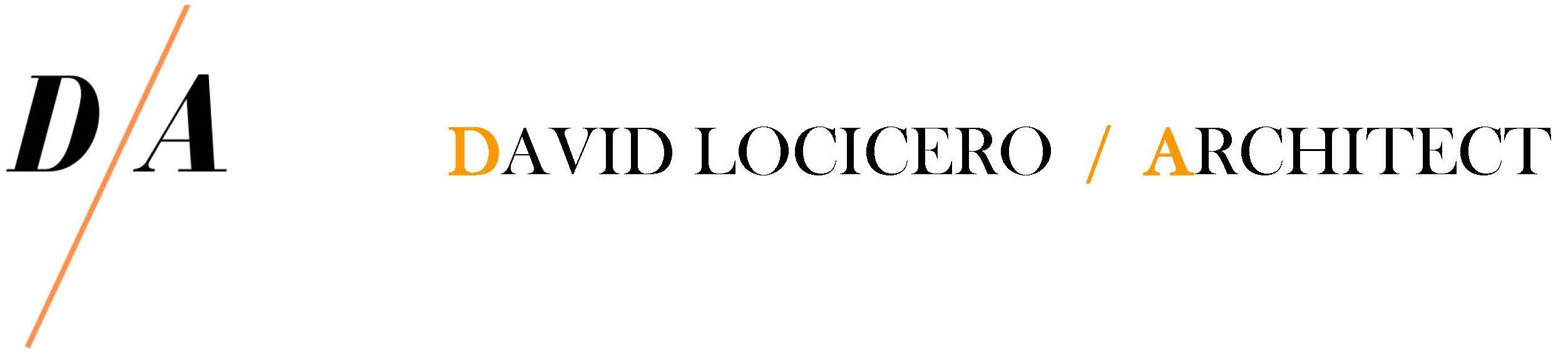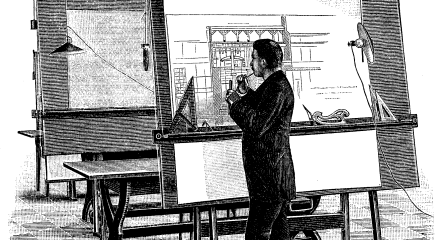This is the first post in what will be a short series about Tools of The Trade. Clients, collaborators, and other architects are often interested to know what tools I use. To be honest, I’m also interested in the tools that others use to get through their day. One of my favorite LifeHacker features is their “How I Work” series. How people get their work done is often just as interesting to me as what they actually do. I hope that this “tools of the trade” series of posts will be interesting and informative.
Apps
I am starting this series at the end, so to speak. The progression conventionally would be, in my thinking: analog tools, hardware, software, then applications. That flow makes sense. So, of course, I’ll work at it backwards.
I have about 50 apps, maybe more, installed on my cell phone and about two dozen installed on my tablet. The five apps that I use most frequently, other than email and my calendar, are the following:
ToDoist
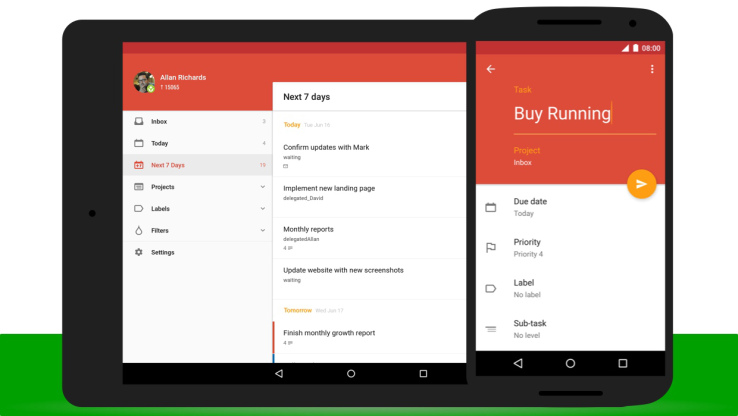
This is, as its name suggests, a to do list app. Todoist is the place where I capture all the tasks that need to be done. It also allows me to organize the tasks by project and to schedule them. It can also accommodate reoccurring tasks, which is useful so that I don’t forget to pay bills. Keeping this kind of list means that I’m not constantly trying to remember things that I will need to do in the future. Down that path lies ruin. Todoist syncs across devices so that I always have the same up to date list of to do items on my phone, my tablet and my computer. It has a free version, but I use the paid version which allows me a few more very useful functions.

Sometimes I find content online that looks interesting, but I want to read it later: articles, blog posts, news items, longer pieces. Pocket is an app that allows me to save it to read later. The great thing is that, again, it syncs across devices, so no matter which device I’m using, or where I am, I can either save to Pocket, or read from pocket.
CamScanner
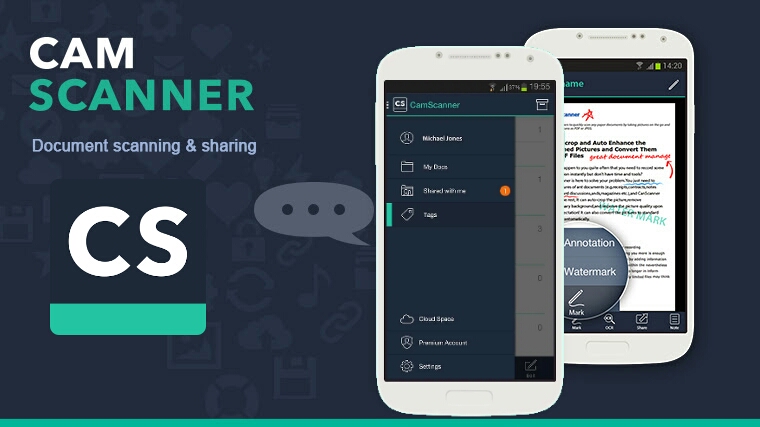
Not all information I want to save is digital. When that happens, I use CamScanner. CamScanner is an app that allows me to use the camera on my smartphone or tablet to scan and convert documents to PDFs. The PDF’s are then be saved to Evernote (more about that app later). This is particularly useful at meetings when I can take pictures of white boards, or paper notes that I can’t take with me for whatever reason. I can capture the information and save in a way that I can access later.
EverNote
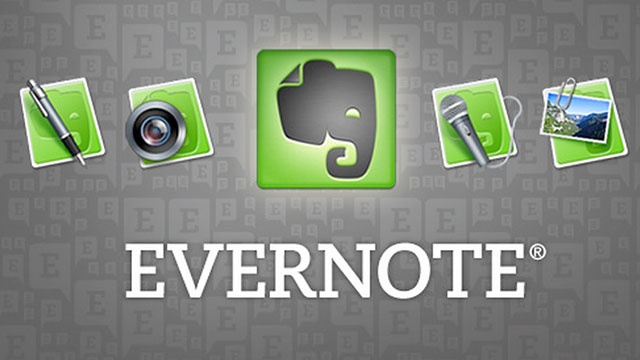
I have a love-hate relationship with EverNote. The idea is that you can save all the important information in your life to a platform that is accessible to you whether you are at home or on the go. I like the idea. I find the reality problematic. It takes a fair amount of management to keep Evernote organized in a useful way. I use it primarily to save information which I can’t otherwise save to my project files on my computer, or to save information from my project files to Evernote, if I think I might need access to it when I’m not in the office.
PlanGrid

Contrary to popular belief, once the permit is issued, that does not mean that there is no more drawing. It is often the case that drawings have to be revised and updated during construction for any number of reasons. PlanGrid is a drawing management app that ensures that the entire project team is looking at the most recent set of drawings. It also allows me to identify construction issues to bring to the the contractor and owner’s attention, and for the contractor to ask me questions, all in one place. PlanGrid is compatible with PC, Android and Apple platforms and allows the entire project team to have access to the drawings on their computers, tablets and smart phones. I like this app not just for the drawing management capabilities, but because I no longer have to carry around cumbersome rolls of drawings to and from construction meetings!
These are the five most useful apps in my arsenal of digital tools. They are all installed on my computer, on my tablet and on my smart phone. They are used multiple times a week, if not daily. Using these apps I am able to stay on top of my work no matter where I am. They also mean I am using and managing less paper. Digital files take up less space than paper, and don’t endanger trees.