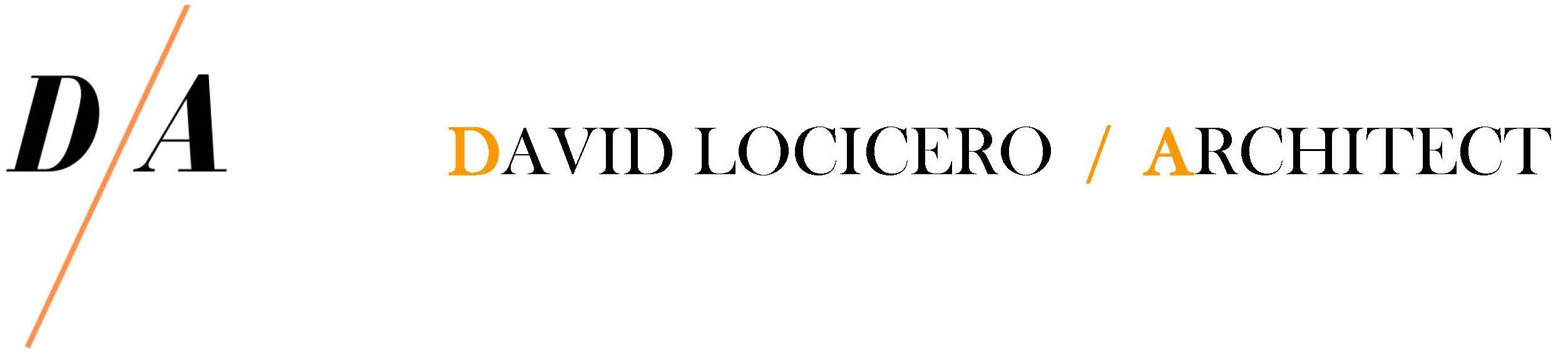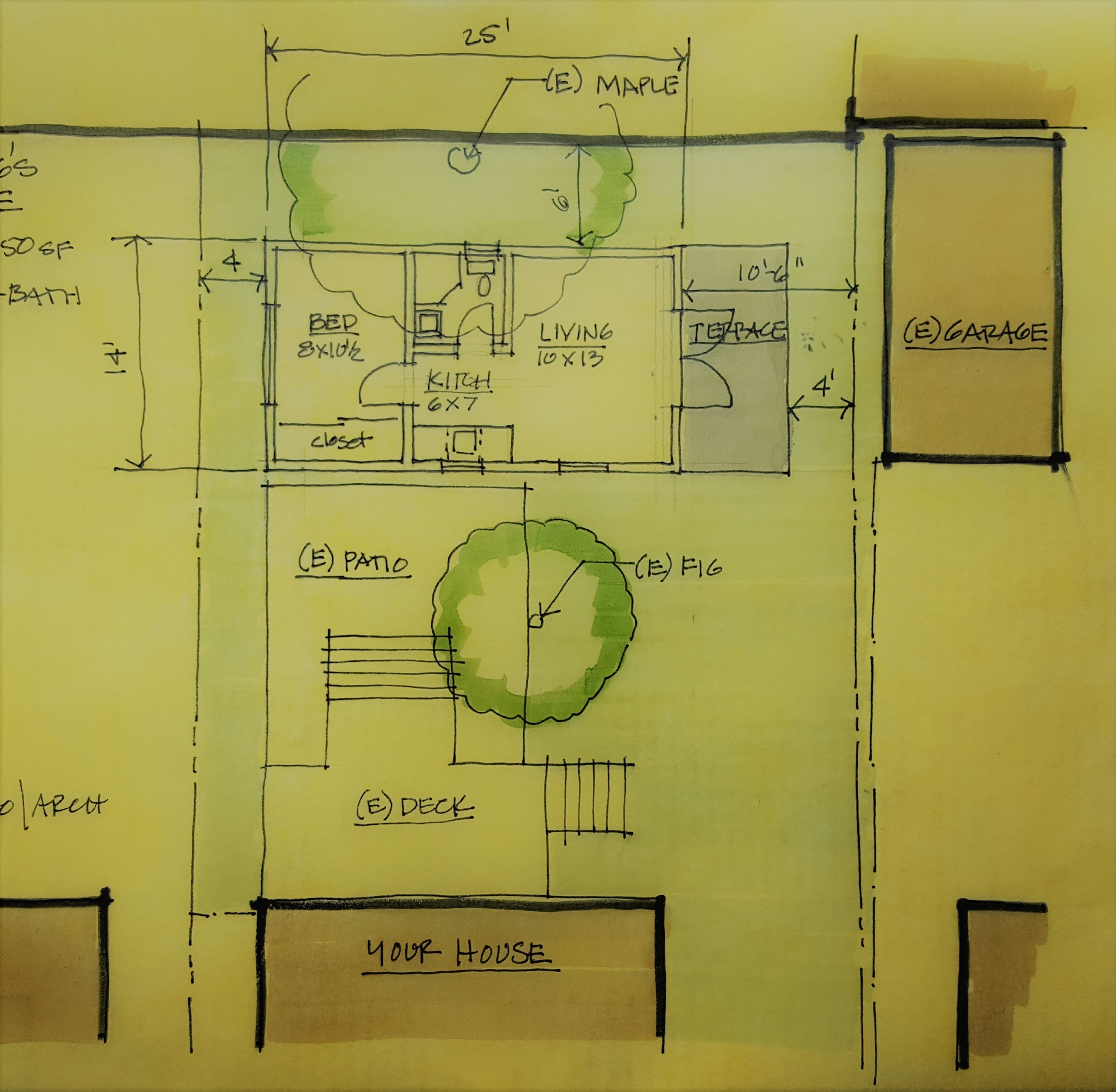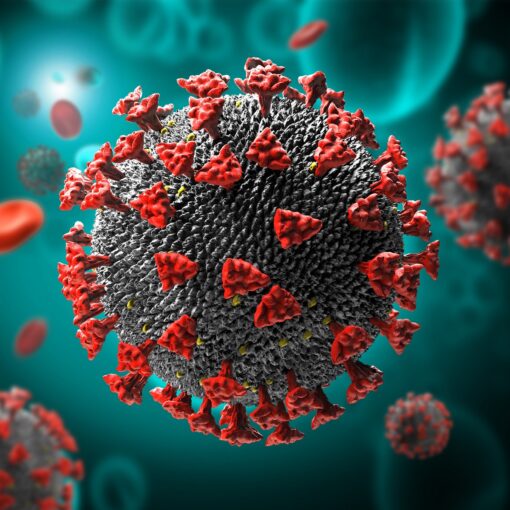All of the images in this post are preliminary and schematic and subject to change as we go through the design process. We aren’t looking at materials yet. The images were created in Enscape and Revit and are copyright 2019 by David Locicero, Architect.
I’ve recently posted about starting a new project, getting into schematic design, and also about bringing virtual reality (VR) into the studio and the design process. Today I’m writing about my initial efforts using VR in schematic design as a design tool.

The first thing I did was to hand draw all the plans and elevations then I passed them off to my drafter. We are using Revit 2020, which is building information modeling (BIM) software mostly used by architects, that allows us to build a 3D digital model of the building in the computer. Then we use Enscape, a software plug in that works with Revit and a few other programs, that allows anybody using the VR headset – I am using Ocular Rift S headsets – to enter into the model to view and move around and within the model.
The images I am sharing today are the 5th round of revisions/refinements since I sent off the original hand drawings to my drafter. So far, I have viewed the model, then marked up the 2D plans, sections, and elevation drawings. But it is possible to make screen grabs of the 3D images – like those I’m sharing today – and then mark those up for the drafter to make corrections.

These are static images of a fluid experience, meaning that when wearing the headset, I can move through and around the model, almost as if I were walking or flying. When I turn my head, the image changes just as when I turn my head in reality, the same with looking up and down. I may try to make a short video in the future to share a little bit of what it’s like to be in the model.
What these early models have told me, is that some of my early ideas were good and moving the project in a positive direction. Other ideas were not so good and needed to be rethought or abandoned. This is the same kind of iterative process that I would go through in a non VR project, but the feed back comes more quickly, and in some ways, in a less forgiving way.
When you are drawing, you can sometimes fool yourself about issues of scale and if the experience of the space is what you were trying to achieve. We have to use our imaginations a lot in design, not just in coming up with solutions and ideas, but in putting ourselves inside the spaces that are not yet built. This is one reason architecture is a profession that favors old practitioners: often we have to literally build something in reality to see if the idea really works. So older architects tend to be better, having learned from what they built. With VR, I can now see in the model if it works without having to build it with wood and concrete.

VR and BIM are great tools. But the reality is that I am still using pens and tracing paper, and loose sketches. The modern technological tools aren’t replacing the older analog tools, but they are helping me to test ideas and get very useful feedback.
This week I will be meeting with the clients. And I will be using both 2D drawings and the VR headsets to present the design to them. I think that the VR experience will be very useful in eliciting useful feedback from the clients about what they think is working in the design and what still needs work.